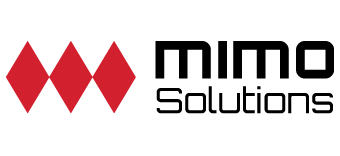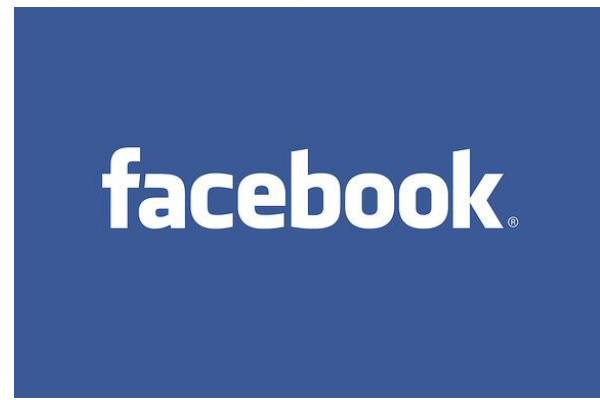Facebook Explained
Here is everything you need to know about Facebook if you are running a small business:
Facebook is the king of social networks. I am getting annoyed with articles and videos that tout the number of people on Facebook, so I am just going to assume you have heard of it and you know it is a big deal. Facebook is all about the “like.” If you “like” a person, you become friends with them. If you “like” a business, you will follow them and get their updates. If you “like” a post, picture, website, product, update, story, or anything else, then it will tell all your friends that you like it. There is NOT a “dislike” button on Facebook, so the key to being successful is being Likeable.
For small businesses, there are a few things you need to know. First, if you don’t have a plan for dealing with Facebook, you are missing out on a chance to connect with potential clients. Second, hardly any small business actually do have a plan of attack for Facebook, so it’s not too late. Finally, on Facebook there is a very fine line between the business and personal aspects of the site, so it is best to draw a hard line for yourself and your employees.
Here are the advantages of using Facebook compared to other social networks:
- Your audience is on Facebook, because pretty much everyone is.
- Facebook can target users much more effectively than other forms of advertising because it has so much information about its members.
- Being “liked” is a really good way to generate referrals, reviews and recommendations from your customers. Facebook shows people when one or more of their friends like something. This is called “social context.”
- Facebook is generally a long-term relationship with your customers, so when someone likes you, they will see your updates for as long as you are connected, which is until they un-like you.
- There are many applications, tools, and features on Facebook to help you connect and take advantage of the relationships.
- You can easily share links to your website, photos, videos, and other information with your fans.
- Since recently going public, Facebook is attempting to become very business friendly add dashboards, stats and extra advertising opportunities to help you reach new customers, engage current ones, and track how many people see and interact with your posts and pages.
- Those stats help because with so many people and so many updates every second around the web, it is hard to even tell if people see your update in their news feed. Typically, posts stay relevant for about 24 hours, but Facebook tracks them for 3 days.
 Getting started on Facebook for small businesses:
Getting started on Facebook for small businesses:
- The most important thing to do is separating your personal and business life by creating a business page. Do this as soon as possible. Chances are that you have already received friend requests from clients, prospects, referral partners, and people trying to sell you stuff. Help mitigate that keep your personal information and posts personal, by setting up a business page.
- If you scroll to the very bottom of the Facebook website you will see a link to “Create A Page.” If you visit a business’ fan page, you will also see the link in the upper right of the page. Click it and begin filling out the profile just like you did for yourself. Make sure you select the correct type of page, because the features differ for celebrities or topics and local businesses.
- Work on completing as much of the profile and information as possible. Be sure to include your address, phone, and website. Upload lot of pictures, any videos you have, and share links to your blog and any other websites you have.
- Use the Admin panel at the top of your page to monitor your progress and invite your contacts to like your new page. You can only invite your Facebook friends at this point, but that is OK, just click invite to send a message to anyone you think that would be interested. This is also where you will see notices about new people who liked you, and any comments on your posts.
- Click on “Build An Audience” to start promoting you page. Invite friends and email contacts, and don’t forget to share it on your own personal wall. Those are free, but you can also create a Facebook ad to promote this page to people you are not connected with.
- There are two types of ads on Facebook that you need to know about: Page Ads and Promoted Posts. Basically, you can just advertise for people to visit and like you page, or you can advertise one of your status update posts to have it appear in more people’s news feeds. I have seen both work very well, but I would not run a Promoted Post unless you have a really good post. If you post about an upcoming event, contest, coupon, or really great article, then go for it. If it is just an average here-is-something-we-did post, then you will see better results from the generic Page Ad.
- Start by using the regular Page Ads to start building your audience. These are just pay-per-click ads that promote your page to anyone on Facebook. The targeting options are very cool, so make sure you set them very specific for your target market. You will need to start here because the next two options work better when you already have people liking your page. I would recommend running this basic add until you have about 500 fans, and then switch to the next two.
- Promoted Posts need to be set up immediately after posting. This advertising option is only available for 3 days after your original post so plan ahead. Compose your really great offer or post and submit it, then immediately click create an ad at the top of the page and choose the post as your advertisement. Select the demographics and budget and you are on your way.
- Use Page Ads with social context to build the number of likes for you business. This campaign I recommend running continuously with at least a small budget. It is called the “Friends of Fans” option. This ad will only appear to people who are friends with someone else who has liked your page. This is a great option because the price is lower on the smaller audience, plus people who like you are more likely to know someone else who needs your company. Another benefit is that those friends who see the ad will get a bonus recommendation from the friend who likes you, it is like an automatic referral. Again, this is called “social context” because when someone sees your ad, the also see a social friend who likes the company and it puts it into context for them.
- Create a calendar around how often and what you post to your business page. Most people struggle with what to post on their business page, but if you plan ahead and create a regular calendar for updates you will get the hang of it. You can post product announcements, new hires, press releases, industry articles, recommended books, testimonials, quotes or thoughts of the day, and all kinds of things depending on what you think your audience would like to see. The important part is to post on a regular basis so people know what to expect. Shoot for at least once per day, and up to 3 times. Don’t go over that unless you have fanatics and very large audience who need information more than that.
- Use the 80-20 rule for posting advertising and marketing messages. No one likes to be bombarded with ads, but it is OK to ask for the order ever once in a while. Facebook is a social network, so think about it like a business networking event. No one would talk to the guy who just walked around saying, “Buy from me!” the whole time. About 80% of your posts should be interesting information that people would “like,” and the other 20% of the time try to make an offer or call-to-action that people would share with their friends or would “like” to receive.
When developing your marketing plan for Facebook, think about what people “like.”
Remember, there is no “dislike” button so controversial topics or negative posts about something don’t work very well. Have you ever seen someone share bad news like their dog passed away, and people click “like” on the post? It doesn’t make any sense… Think about what information and messages would cause someone to say, “Hey, I like that!” They also would need to want their friends to know that they liked it, so keep that in mind as well.
How can you be likable and take advantage of being liked? That is the key question you need to answer before beginning a business campaign on Facebook.
Finally, I began by mentioning that you want to separate your business and personal accounts. I would encourage all business contacts to like your page, and not add them as a “friend.” Some people hate hitting the ignore button and not adding someone, but it is truly what is best for your business. Ask yourself if you really want this person to see updates from your mom or pictures of your kids. Your personal friends are going to share a lot of information and tag you in pictures that are not business related. I find it best to clearly define who is a “friend” and who is a business associate.
Not all people have taken this approach yet, but I think in the near future, you are going to see a lot of issues and un-friending of business contacts. With the massive amount of people on Facebook, less is more when it comes to friends. Anyone can follow your business page, and they will only see your business updates, but be choosy about who you let see your entire personal life. And how much time you spend on Angry Birds or Farmville…