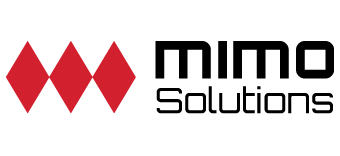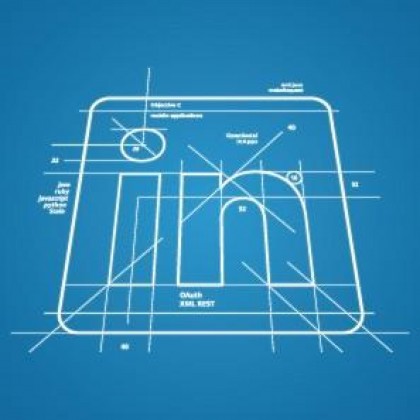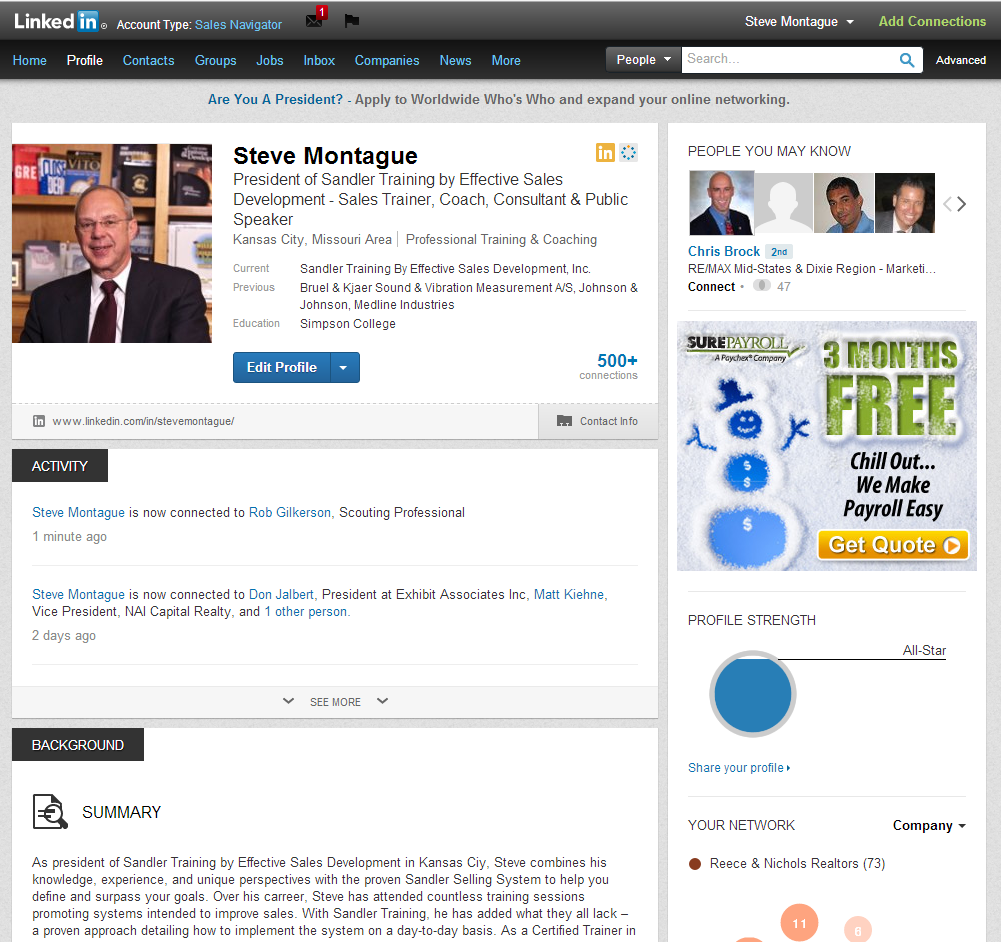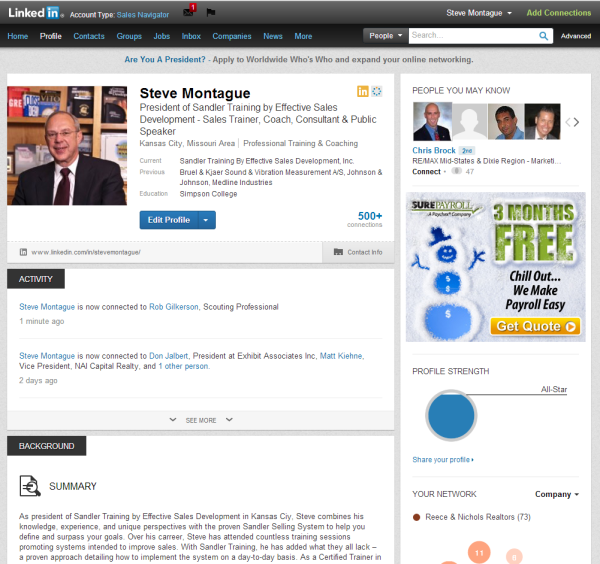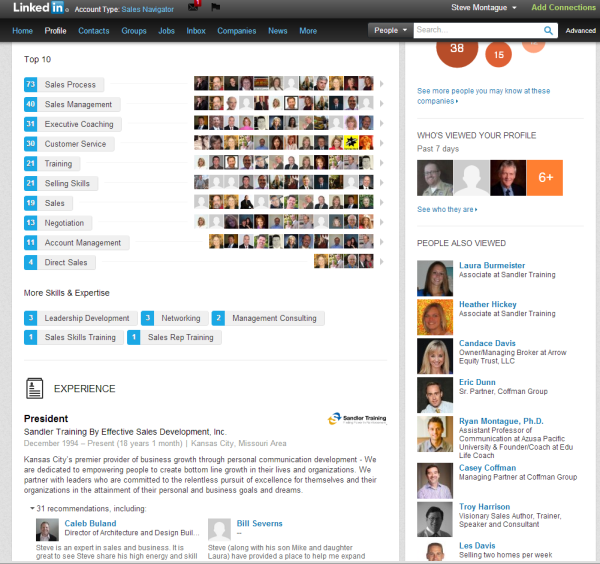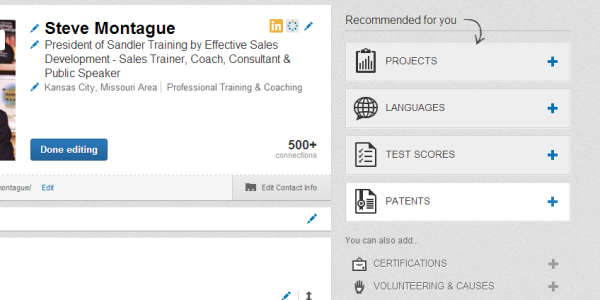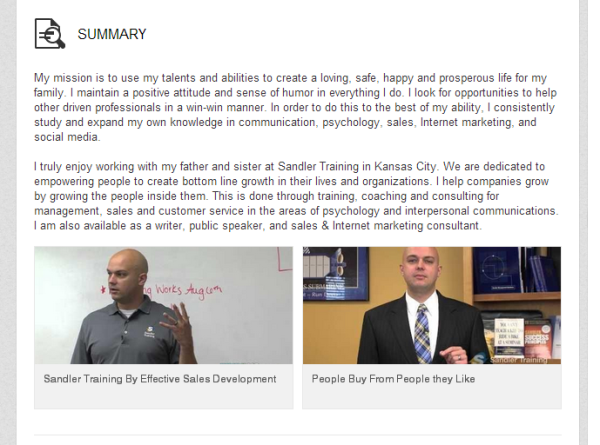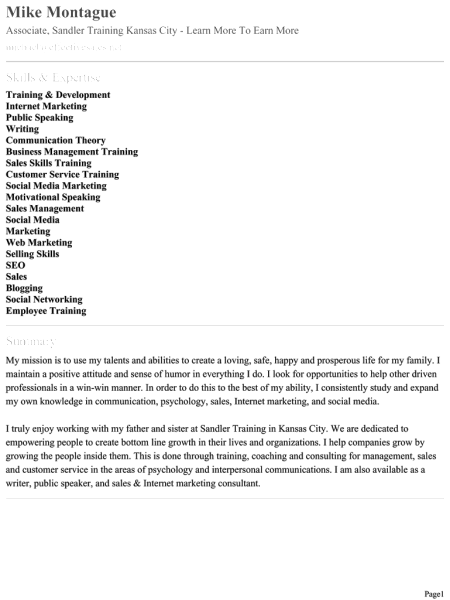by MIMO Solutions | Smarketing Blog, Social Networking
We’re writing to let you know about an upcoming change that will affect your LinkedIn Company Page.
What’s changing and what you should expect
On April 14th, we’ll remove the Products & Services tab from all Company Pages. We constantly evaluate how features are used and are making this change to focus on areas of the product that have proven more valuable for administrators and more engaging for your followers.
Until then, you’ll still be able to edit your existing Products & Services tab, but you won’t be able to add new items.
Where you should share content about your products and services now
While this tab is going away, we offer two alternatives for sharing products and services content that many companies are already using and benefitting from: your company’s updates and Showcase Pages.
Learn more about your options »
Thank you for your continued use of LinkedIn Company Pages as we work to improve your experience.
Thank you,
The LinkedIn Company Pages Team
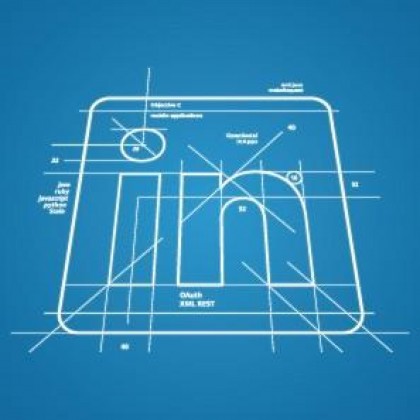
by MIMO Solutions | Internet Marketing, Smarketing Blog, Social Media Explained, Social Networking
We will be hosting a special LinkedIn Workshop for Sandler Training Kansas City on March 20th, from 8am-10am.
This workshop is perfect for:
- Salespeople who don’t actively prospect on LinkedIn
- Executives looking to use LinkedIn to enhance their reputation
- Young professionals looking to grow their network
- Not-so-young professionals who have yet to embrace social media
[av_button label=’Click here to register!’ link=’manually,https://secure.sandler.com/eventcalendar/show/?prid=169401×tamp=1395327600&siteid=75368′ link_target=’_blank’ color=’theme-color’ custom_bg=’#444444′ custom_font=’#ffffff’ size=’small’ position=’center’ icon_select=’yes’ icon=’ue881′ font=’entypo-fontello’]
Ready to take your prospecting to a new level?
If you want to learn how to systematically used LinkedIn to significantly impact your business, make plans to attend this special 2-hour workshop.
This session is designed to show you not only how to utilize LinkedIn as a powerful, proactive prospecting tool, but also as a way to get introductions to hard-to-reach decision makers and actually set appointments with new prospects in your calendar each week.
Learn How To…
- Put a system in place to make LinkedIn pay off for you
- Make LinkedIn prospecting replace your cold calls
- Gain successful introductions from your connections
- Grow a significant LinkedIn presence and attract new prospects
- Use the features of LinkedIn that will make you kick yourself for not knowing until now
- Stop passively using LinkedIn and take control of the amount of introductions and referrals you get!
 Presented by Mike Montague
Presented by Mike Montague
 View Mike Montague’s LinkedIn profile Mike is our resident Internet Marketing & Social Media Expert. He has worked as the Promotions & Website Coordinator for Cumulus Radio Stations and the Chiefs Radio Network, and Internet Marketing Director at Ad Trends Advertising. He has consulted for several international franchises and hundreds of small businesses, and spoken to countless groups about maximizing social media and the rest of their Internet presence. Mike is an associate at Sandler Training, where he provides training and coaching on management, sales and customer service. With over 230 offices in 28 different countries, Mike has collected LinkedIn prospecting best practices from around the world to share with workshop participants.
View Mike Montague’s LinkedIn profile Mike is our resident Internet Marketing & Social Media Expert. He has worked as the Promotions & Website Coordinator for Cumulus Radio Stations and the Chiefs Radio Network, and Internet Marketing Director at Ad Trends Advertising. He has consulted for several international franchises and hundreds of small businesses, and spoken to countless groups about maximizing social media and the rest of their Internet presence. Mike is an associate at Sandler Training, where he provides training and coaching on management, sales and customer service. With over 230 offices in 28 different countries, Mike has collected LinkedIn prospecting best practices from around the world to share with workshop participants.
See what past participants have to say about attending Maximize LinkedIn:
“This was 2 hours well spent to receive practical steps on how to use LI for business development. I gained a lot of knowledge about how I can use LI to leverage my network and build a new list of prospects. Money and time well spent!” — Andrew Spottswood, Sr. Technology Consultant at Nuvodia
“The LinkedIn Seminar was very insightful and proved to be useful as a tool for prospecting. I really enjoyed the section on how your profile should be built as that is often something that my prospects and networking partners view and it was a good reminder to make sure that I have that buttoned-up on my end. I never realized that some of the search features existed and I immediately employed those when I returned to my office. LinkedIn for me in the past has been a side item but this seminar helped me understand that it can play a more active and strategic role in my sales efforts.” — Brittney Hurst, Manager of Business Development at American Express
“The LinkedIn Boot-camp at Sandler Training provided everyone the technical aspects of LinkedIn, but reminded us about the “human factor” as well. LinkedIn is simply a tool used to make a connection, and they demonstrated how it can be used not just to connect, but to engage. I would recommend this class to anyone, regardless of their experience with LinkedIn.” — Steve Alexander, CEO Space
Maximize LinkedIn is Thursday, March 20th, 8-10AM
 Investment: $149
Investment: $149
Register now and get a FREE copy of Five Minutes With VITO to help you learn how to get and maximize appointments with the Very Important Top Officer. Seating is limited to the first 25 registrations.
Sessions are held at Sandler Training, 4824 NW Gateway, Riverside, MO 64150. Leave your laptops at home and come prepared to discuss your challenges with using LinkedIn for prospecting…
[av_button label=’Click here to register!’ link=’manually,https://secure.sandler.com/eventcalendar/show/?prid=169401×tamp=1395327600&siteid=75368′ link_target=’_blank’ color=’theme-color’ custom_bg=’#444444′ custom_font=’#ffffff’ size=’small’ position=’center’ icon_select=’yes’ icon=’ue881′ font=’entypo-fontello’]

by MIMO Solutions | attitude, behavior, sales, social media, social media marketing, Social Networking, tips
All salespeople would love more referrals and introductions to qualified prospects.
I don’t think I am breaking any new ground there, but how exactly does that work these days. Just a few years ago, you only had a couple of options. You could personally introduce two people, or you could call one person or the other on the phone and tell them to take the other’s call. Now you can give a LinkedIn introduction, recommendation, or endorse someone for a skill. You could like their post on Facebook or suggest a friend to someone. You might re-tweet an offer from a business friend on Twitter, or pin a picture of new product that you like on Pinterest. Of course you can do a combination of these on Google + or a number of other sites as well.
Somehow these new forms of referrals don’t seem to have the same pull as the referrals of a few years ago. Maybe it is just the shear number of things we “like” that they have been watered down, but I think there is more than that. I believe the impersonal nature of these endorsements damage the credibility of the referral and possibly the person doing the connecting.
In his book “Endless Referrals,” Bob Burg said, “All things being equal, people will do business with — and refer business to— those people they know, like and trust.”
There is no doubt that social networking has transformed this process. It is possible to do a quick search, and in seconds, “know” about a new person or business. We can even see what they are about and get a pretty good and accurate feeling about whether we “like” them or not based on their website or social media account, but what about that “trust” part. Social networking introductions, recommendations and referrals, also know as “social proof,” definitely add to the amount of trust developed.
My thought is that in most cases social proof provided online doesn’t add near the amount of trust that personal introductions did before the Internet era. Charles Green in his book, “The Trusted Advisor,” defined trust this way…
Trust Quotient = (Credibility + Reliability + Intimacy) / Self-Orientation
Using this as the standard definition of trust in an online referral situation, if your friend recommends a dentist on LinkedIn, there is a decent chance that you will find him credible in this situation, assuming he has used or at least knows this dentist. Also, it is unlikely that he is doing this selfishly, although sometimes companies do pay for endorsements online or run contests to like their company, in which case it would increase the self-orientation.
I think the lack of trust in online referrals falls between reliability and intimacy. Hopefully, we are all aware of the reliability issues with information found on the Internet. However let’s explore it in this context, sometimes people like and share endorsements for companies they truly like, and other times the just click “Like” without much thought. How can we trust that they really thought about the consequences of this action. Just because you follow a Celebrity on Twitter doesn’t mean you would go see their latest movie… It becomes very hard to rely on any specific action as a trigger for our trust in the level and intensity of the referral.
Perhaps more importantly, there is very little intimacy in these types of interactions. Intimacy in the trust equation means the sharing of honest, and sometimes private or vulnerable information. When we share our thoughts on social networks, we do so public and with a special filter on the information. We judge how it will be perceived by others who view it. For example, we might share intimately an embarrassing experience at the proctologist with close friend, but we will probably be more guarded about it on Facebook, Google or LinkedIn.
So what does this mean for salespeople trying to use social networks to increase their sales results?
Think about how you can be more credible, reliable, and intimate online.
There are tons of ways to increase your credibility. You can write blogs, bolster your LinkedIn profiles, request and share more endorsements and recommendations. You can compile and curate helpful information on your industry by sharing through your network. You can associate yourself with other experts and groups with credibility and continue growing your own connections and reach.
Reliability is a little trickier, but the good news is that there are tremendous opportunities online, especially in social media. Most people are very scattered and inconsistent with their social networking and sharing. I would encourage you to adopt a strict content and connection calendar to keep yourself on track. If you haven’t shared anything in months, your network and your prospects may assume that you are no longer active or no longer in business! That goes for updating your profiles, commenting on others posts, and responding to messages as well. The worst result would be to have a hot prospect reach out to you and that message to be sitting in an un-monitored inbox rotting while your trust quotient drops like a rock.
Finally, intimacy is the key to developing better relationships and better and more referrals. Think about how you can increase the 1-on-1 communication in your social networking. Blasting marketing messages to hundreds or thousands of followers isn’t very intimate communication, and it won’t help you build trust because it is also very selfish. Take the time to send private and personal messages to the people in your network. Offer specific and useful information to their causes, and you will find yourself having better relationships. When requesting and making introductions and referrals, do so with a specific and personal endorsement to increase the level of trust. It is one thing to say you like From Click To Close. It is another to say that you and Mike have been friends for years, and you are excited and impressed to see him grow into social networking expert.
I also recommend added connections ONLY with people you actually know offline and have a real relationship with… this will lead to a more intimate and useful network as a whole.
Be found, be likable, and be trust-worthy, and you will find yourself with more referrals!
How else can you build more trust and have more intimate conversations online?

by MIMO Solutions | attitude, goals, marketing, social media, social media marketing, Social Networking, tips
Before you go much further, you are going to need to decide which profiles you are going to use for selling through social networking, and which ones are going to be private and personal.
Some of you, who are more experience on social networks, already know what I am talking about here, so you might jump to the next section with the tips. If you don’t understand the privacy settings and primary purposes of the main social networks, keep reading. You definitely need to pay attention to who sees what!
For example, as a Business-To-Business consultant, I rarely add clients or networking partners to Facebook. Facebook has pictures of my young niece and nephew, other awkward family photos, and personal information about my wife and I, which I prefer not to be public. I focus my social networking for business on LinkedIn, so that is where I always request connections from clients and prospects. Twitter and Google+ are interesting because you don’t have to reciprocate, so others can follow you whether you add them back or not. To me this makes it very public since I can’t stop others from viewing and adding me. I tend to be very careful about what I post on these two and use them solely for business.
Google+ is the only social network to date that allows you to create “Circles” of contacts and only share certain information with certain circles. That means I can share business information with business circles, and family photos with my family circle. It is a very interesting tool, but use it wisely to avoid over-sharing.
The other choice you are going to need to make is whether or not you create a Business Page or add connections to your personal account.
Facebook and Google+ allow you to create dedicated pages for your business that operate with different settings and tools than your personal account. Twitter accounts can be used for anything, just make sure you decide your strategy before you get in too deep. LinkedIn is very interesting here. You can create a business page, but they will create one for you, once you have multiple employees on LinkedIn. After that, you can claim your business and customize your page.
I recommend that owners build audiences on business pages for marketing purposes to make sure they stick around should an employee leave, change roles, or the business change hands. However, people buy from people and they network with people, not companies. So for the purposes of this book, it will be better if you have a face and name to the business for sales purposes. You can’t create meaningful conversations with a brand.
Think about it. You can’t be friends with Pet Smart. You can’t connect with 24 Hour Fitness. You can’t start a conversation with Home Depot. People buy from human beings who they like. They talk to Eric at Home Depot. They connect with Laura, the personal trainer at 24 Hour Fitness. They are friends with Kim, the groomer at Pet Smart. Because of this, you should to try to put a name and a face with your online social networking activities.
That being said, it is way more important that you choose whether you are going to build business or personal profiles, than which type you actually choose.
Decide now whether you are marketing on behalf of a company or selling as a professional salesperson at the organization.
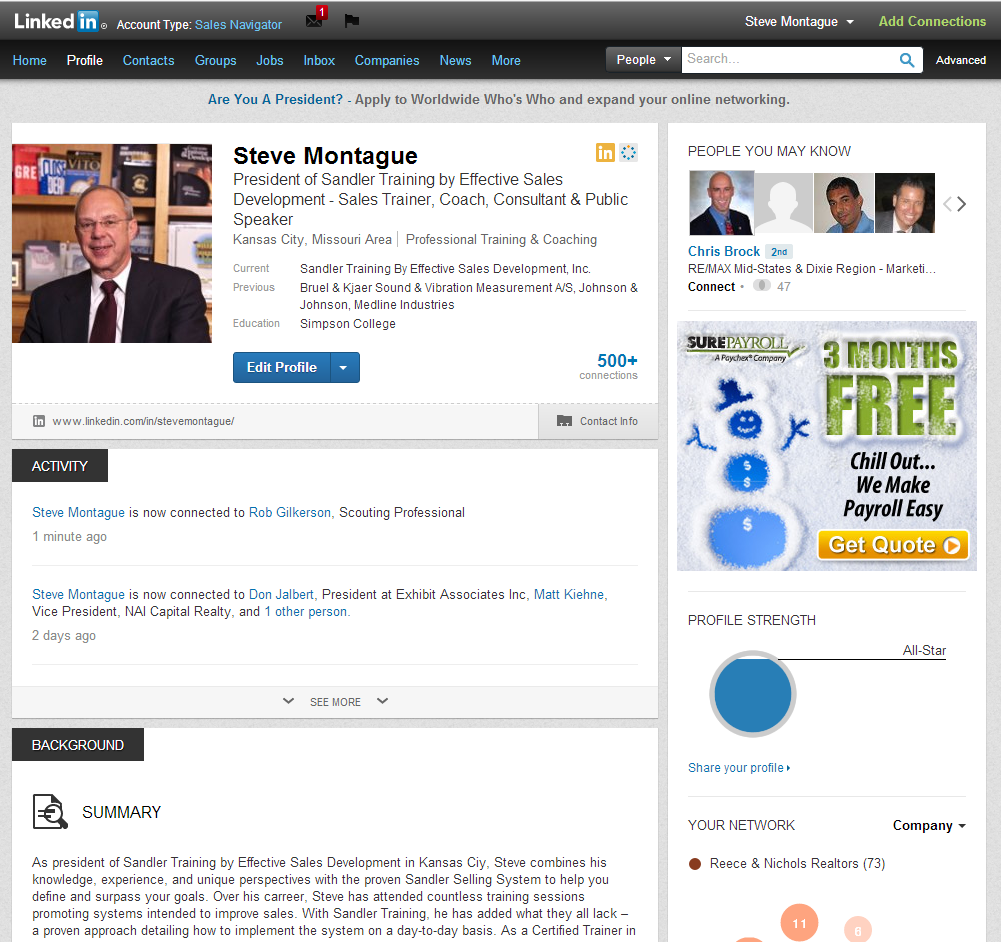
by MIMO Solutions | social media, social media marketing, Social Networking, tips
Here are a few tips for how to update and maximize your new LinkedIn profile layout:
If you hadn’t noticed yet, LinkedIn got a face-lift this week. There are larger profile photos, new activity news feed, enhanced recommendations, and big changes in the applications. Here are a few quick tips on how to maximize the new layout and features.
- Make sure your profile photo is up to date and large enough for the new layout.
- Check out your profile strength on the right-hand side. If you are not an All-Star or not 100% complete, make sure you edit your profile and add the missing parts.
- Pull your recommendations to the top. Click “Edit Profile” and look for the up and down arrows to click and drag elements of your profile around.
- Choose your recommendation words and phrases carefully. I can see these having a big impact on search ranking and profile rankings in the near future. Make sure your network is referring you for the topics you want! (See image below.)
- Take advantage of the new tools and elements of the profile. (See below.) You can now add projects, languages, patents, test scores, and certification sections to your profile. There is even a place for volunteering and causes you support.
- LinkedIn recently add the ability to “Follow” popular topics, people, companies, and news stories, so you don’t have to connect with celebrities and prominent business people, you can just follow their updates. Note: These show up on your profile at the bottom by default. Pick 3 to 5 of the most interesting topics and stay up to date in your industry.
- I think the coolest new feature is the ability to add video, slideshows and documents right to your profile. If you click “Edit Profile” you should see those options. (See example below.)
- Don’t forget about the “Share” and “Export Profile” options. If you click the arrow in the blue box at the top of each person’s profile including your own. You can share this profile with others, and export it to a PDF as an instant resume, or background info on a prospect or client. Print it off and read it over before you next sales call.
(Click on the image to enlarge.)
The world of social media is always changing so this information may only be valid for 24 hours, but I hope it helps you sort out some of the new LinkedIn Changes.
Let me know if you have any trouble and I will try to help!

by MIMO Solutions | behavior, goals, marketing, sales, social media, social media marketing, Social Networking, tips
Whether you’re an experienced social networker or just a getting started, here are 10 steps to connecting with your target market on LinkedIn:
1. Create an up-to-date profile and/or fan page
Before you begin connection, be sure that your profile is up-to-date with an accurate description of what you do, your interests, and your contact info. Make sure you include your website addresses, a professional photo, and your skills list. If you have multiple businesses invite people in your appropriate target market to become fans of your niche-specific business page.
2. Follow the favorites
Connect with leaders in your field/industry, who have a lot of influence, connections and followers, and request a connection them. This includes popular products, TV shows, or other specific interests of your target market. Anytime you make a friend request, include a personal note, as that will improve the likelihood that they will accept your request. Say something like, “I’m a big fan and I’d love to have you in my network.” Once they have accepted your invitation, make comments about their status updates to help you get on the radar, and in front of their thousands of connections.
3. Friends of friends – 2nd Degree Connections
Take a look at the people in the network of your industry leaders, as they are probably part of your target market as well. Send friend requests to those of interest to you. When you friend someone that you only know by association, send a personal note as well, like “I discovered your profile in ‘s network and would like to get to know you better by adding you to my network.”
4. Use LinkedIn groups
Look for groups that may contain your target market. In your search for groups, use keywords that describe your niche, industry, geographic area, interests, or whatever other terms you might use to find members of your target market. Join and begin to participate in the group so that they begin to get to know you. Then pursue the member lists for good prospects, start with the members you’ve connected with or have commented on similar posts.
5. Invite your existing email lists and address books
You can use your existing email database to add people from your clients, prospects, and other current contacts if they fall within your target market definition. Add a note to the invitation and make sure you are clear and professional about your motivation. Make sure to give them the option to connect with your personally or just follow the business page.
6. People You May Know
LinkedIn will have a suggestion list for people you might know. These recommendations are pretty solid, because they are based on similar work history, mutual friends and interests. Take them up on their recommendation and add these to your network, only if you actually know the person and have an offline relationship of some kind.
7. Add by interest or industry
Do a people search by job title, industry, geographic location, or interest. People with those terms in their profile will show up in your search, and you can request to add them based on common interests. Even better, you can see which of your connections knows them and request an introduction.
8. Build the relationship
Once you connect with someone, you need to begin to get to know them and start building trust so that you become their top-of-mind expert in a particular area. Begin building the relationship by sending a quick “thank you” note through LinkedIn, as well as a comment about something on their profile that interests you or in which you have in common. Watch for their status updates, as well, and comment on these when appropriate. Note when people post announcements or change positions and congratulate them.
9. Integrate your marketing strategy
Once you have built a good online reputation and credibility on LinkedIn, you can begin mixing in your marketing messages. Social networking sites are designed to be casual and personal like a business networking event, so don’t just copy an advertisement or sales messages. All you want to do is keep what you do and who you are on the top of your prospects minds. You can casually mention what you’re working on in your status, announce events, and make comments offering to help people with your product or service. Remember, people can remove, hide or block you as easily as they added you in the first place.
10. No More Cold Calls – Start Actively Prospecting
Here’s where it gets fun and where it pays off. Let’s say you need to make 10 dials to set enough appointments to hit your numbers. You can research the best 10 prospects on LinkedIn and find the CEO’s name, get a little background, their email and phone information, see their secretary’s name, or even their up or down-line in the company’s organizational chart. You then shoot him an email through LinkedIn Mail with the subject line. “Question” and include your unique selling proposition, and ask if they would be open for a quick phone call the following week at a specific day and time to see if there is reason to work together.
If you repeat this process 10 times, you have now scheduled your 10 dials in your calendar, 10 CEOs are expecting your call, and you are fully armed to have a sales conversation with them next week. No more cold calls, and no more procrastination since you have scheduled appointments with connections.
Conclusion
No prospecting strategy works unless you consistently implement it over time. As a newbie to LinkedIn, you might want to spend as much as 60 minutes per day researching connections and participating in groups. As your network grows, you may spend only 15 minutes 3 times per week on LinkedIn. The key to success is to put this strategy on your calendar and make it a routine part of your ongoing prospecting behavior.
LinkedIn is strict and very particular about how its participants contact each other. Many sites, including LinkedIn limit the number of new invitations allowed in a given day or week. If you exceed this amount you can get penalized or removed for spamming. If you stick within the guidelines of people you know in person or at least you have their email addresses, you should stay within most limits. If you ever receive a warning, you should stop immediately for that day and reduce your efforts moving forward.
While social networking is an inexpensive marketing tool, it can be effective in helping you grow your business. You should maintain your other prospecting strategies, and simply add this strategy to your prospecting activity.
A well-rounded prospecting plan needs to include social networking, and it could mean that your prospect well will never run dry and you never have to make another cold call.