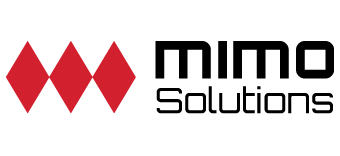Here is everything you need to know about LinkedIn for small business:
LinkedIn is a a business networking platform. It should be used to keep up with and in touch with your top referral partners, strategic alliances, and trusted colleagues. LinkedIn is not really a social network, as much as a business network, so your updates should almost always be business related and professional sounding.
The advantages of using LinkedIn explained:
- LinkedIn easily shows you how to get introduced to someone you would like to do business with.
- LinkedIn allows you to create or join groups to encourage specific networking conversations.
- You can build your online resume and professional reputation through your profile.
- LinkedIn creates company pages for each organization and compiles information from everyone listed as an employee, so you can explore different levels of an organization.
- On you profile, the website links are great for search engine optimization and leads viewers to you home page.
- LinkedIn Jobs has become one of the top resource for finding a job or an employee.
- You can export your contacts in LinkedIn to your CRM, Outlook or email marketing software.
Getting started on LinkedIn explained:
- Sign in or create your account with your work email address. Remember, LinkedIn is for business so all of your contact information should be you work info not personal. People will be searching for you by your name, email, and phone number used at work.
- Make sure your LinkedIn profile is 100% complete. The set up tool is fairly simple and does a really good job of telling you what information is still missing and encouraging you to keep it up to date. Fill in as much as possible, and remember to use the same photo on all social networking sites. You want to create your personal brand. Never use a company logo for a personal profile image. People connect with people not corporate logos. They want to see your face to confirm it is the correct person and they will recognize you if you end up doing business in person.
- Choose your connections carefully. All of the social networking sites encourage you to add as many people as possible and make suggestions for people you might know as well. However, especially on LinkedIn, you need to be careful about who you associate with and who you recommend. Scientific studies have shown that you can only maintain about 150 personal relationships at a time. So while having 6,000 connections looks impressive, chances are that you are not really connected to any of them. Having around 150 real referral relationships with people you know, like and trust will be way more powerful in the long run. It should go without saying if you follow this philosophy but I will say it anyway:
DON’T ADD CONNECTIONS YOU DON’T KNOW IN REAL LIFE!
- Make and request recommendations carefully. People judge you based on the company you keep. You will want to only request recommendations from people who you know support you, and you will only want to recommend people who you would recommend to a client or friend. Again, LinkedIn becomes a visual representation of your professional business network to the entire world including future clients and referral partners. Protect it like you do your business. You have heard the old saying, “It’s not what you know, but who you know that counts.” Well now both of those things are available to future clients or employers, so treat LinkedIn recommendations like your social capital and spend it wisely.
- LinkedIn updates should be less frequent than other social networks. Twitter recently cancelled the auto-publishing agreement with LinkedIn, so now all your tweets do not automatically display on LinkedIn. I think this is actually a great move for LinkedIn. In a business networking setting, you don’t need to discuss what you had for lunch, or the sports hot topic of the day. You only need to share information related to your business. This does not mean “marketing messages” or “sales pitches,” the best information is stuff you would share at a Chamber of Commerce networking function in person. What is new in your industry? What are your frequently asked questions? What great article did you stumble across this week? What has changed in your profession? Did you hire a new person, release a new product, get a promotion, or speak to a professional organization? Share these types of things on LinkedIn, not your personal whims and musings.
- There are lots of sharing tools for LinkedIn. The one I like best is Hootsuite because it allows you to schedule your updates in advance. Chances are that the questions about spurred several ideas of stuff you can share on LinkedIn, but if you do it all right now, you will bombard your connections and not have anything to share tomorrow. Use a tool like Hootsuite to schedule 1 update per day for every day of the week or month, however far out you can think. You can always go in and cancel them or add more than one update if something comes up, but at least you will know that your profile isn’t dead and rotting over time. I like to use Monday mornings to get to work early and schedule my updates for the week when the important priorities are on my mind.
- Get involved in groups, but again choose carefully. Group logos are set to display on your profile but you can change this, as well as the number of updates you receive from the groups. Only join groups you are going to participate in. The number one mistake of social networking participants is that they over-extend their network. You can be a member of 100 groups, but if you never have time to check in, what good are the doing? Start slow and try couple groups for industry experts in your field and the local chamber of commerce. Try to respond to posts or create a topic and see how it goes. Remember, most people are overextended so don’t be surprised if no one comments at first. If the group is dead, delete it and try to find ones that stimulate you and your business.
- Update your profiles and trim your connections quarterly. Studies show that your world changes about every 90 days. New product or services are priorities, seasonal offerings come up, you have changed your marketing message, or are focusing on a different skill set. Also, people come in and out of our life constantly. Someone who you thought was going to be a great strategic alliance found a different vendor, retired, or stopped serving their customers like you would hope. Take a day once a quarter, I like the first day of a new quarter, to go into LinkedIn and clean things up. Bloated connections and outdated information make for bad networking. Trim some of those connections who you haven’t spoken with in 6 months, and keep your magic number around 150. It might seem odd now, but you will find that if you add new connections and delete people you know longer do business with your number will stay right at about 150.
 LinkedIn has a slowly become my favorite social network, and it just might be the same for you.
LinkedIn has a slowly become my favorite social network, and it just might be the same for you.
It is not flashy, it doesn’t have pictures or videos of cute kittens or guys getting hit in the junk, but what it does have just might transform your business networking. All of the Fortune 500 CEOs, and almost everyone you will meet in business has a LinkedIn profile. You can easily see how you are connected to any of them by visiting their page. Then it is up to you to manage your network and leverage your connections to meet and do business with who you want.
If you really want to get good at LinkedIn, I suggest taking a business networking course like this one from Sandler Training. If you can network offline, and apply those principles online, you will have great success.