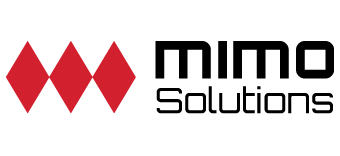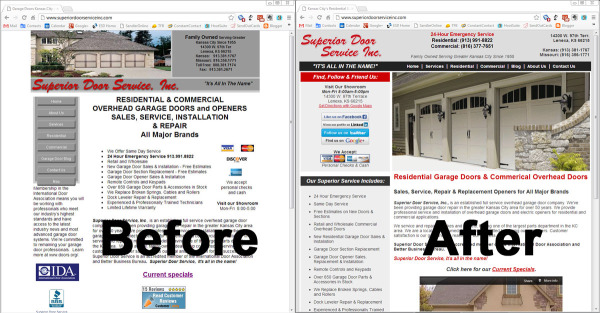If you think you might need some help, shoot me an email…
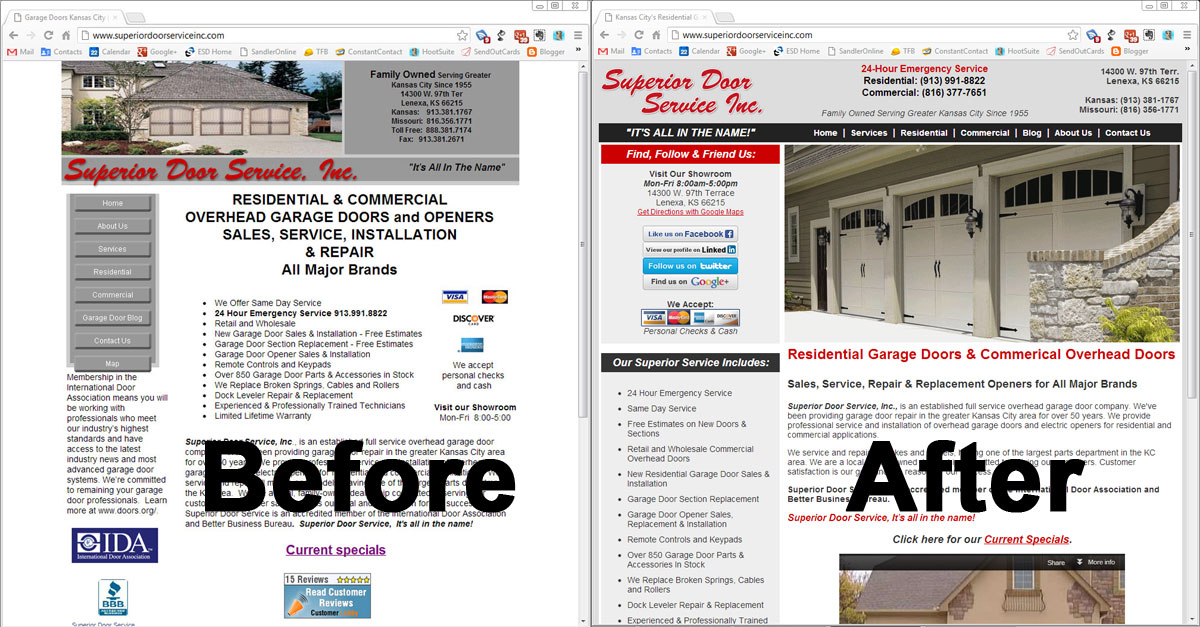
Superior Door Service, Inc.
http://www.superiordoorserviceinc.com/
Congratulations to Superior Door Service, a garage and overhead door company in Kansas City on the launch of their new website!
While the change might not look dramatic, the results are… I took them from a “law firm” template on Yahoo’s Sitebuilder tool to a custom designed website.
Here are some of the site enhancements we added during the redesign process:
- Add social media tools and contact information to the top left
- Created a slide show gallery with an animated GIF so it can be seen on Apple products and mobile devices
- Increased the photo, text and video sizes
- Changes from a vertical left menu to a horizontal top menu
- Changed headers and sub-headers to red to make them stand out
- Made the logo and contact information more prominent
- Added new product photos and videos
- Made search engine enhancements to the code, file names and photos
- Added vendor logos in a creative and organized way to the footer
- Matched the blog layout to the website layout
- Fixed and enhanced the contact page and added the Google Maps links and map
Oh, and I almost forgot the best part… I also tweaked their pay-per-click ads on Google.
Original Places PPC Campaign
If you think you might like 10 times the visitors for 25% less cost, shoot me an email…

Internet Marketing for Small Business

Getting Started with an Internet Marketing Plan for Small Business
A recent survey found that most business owners do not have any kind of an Internet marketing plan for their business. In fact, only about 15% of small business have an Internet portion of their marketing plan. In addition to that I would argue that about 90% of those people with plans, have horribly out-dated information and tactics in their internet marketing plans, or lack key areas like website, social media, reputation management, email marketing, advertising, and conversion into leads.
I would rather write about what to do, than what NOT to do, but here is one example of where small business typically go wrong. They focus on major keywords for their industry.
DID YOU KNOW?
So what is a small business owner to do?
Developing an Internet Marketing Plan for Small Business:
Building and maintaining your website with great content.
- A professional design that looks good better than your competition and represents your brand. Anything more than that is pretty much overkill, unless fancy graphics help you in other ways.
- Your complete contact information on every page: name, physical address, phone number, email address, and website address.
- Killer content that people want to see, read or hear. This can take many forms, but it usually means a blog so that you can post articles, pictures, or videos on a regular basis to keep people coming back. I recommend blogging 1 – 3 times per week, unless you are a professional writer or have more team members and news than most small businesses.
- Some kind of call-to-action or way of converting people who visit your site into paying customers. We will talk more about this later. Just know that building a site won’t get you more business, and traffic to the site won’t help you sell more, you have to have a store, contact form, compelling offer or something to convert these visitors into leads. Give them a reason to come in, call or email.
- A continuous improvement plan. Great website are never done, they are only as good as you can make them today. Don’t stop at the launch of you new site, keep going! The Internet is constantly changing and what it first-rate today is out-of-date tomorrow.
Using social media to boost your traffic and online reputation.
Reputation management is a key part of your Internet marketing plan.
Email marketing is a great way to build traffic and generate leads for your business.
Simple tools like Constant Contact or others will help you manage your email list. I recommend everyone create an email newsletter, even if it is only once per month or quarter. It will help you stay in touch with clients, make offers and generate leads. Plus, you can use it to drip market and stay in touch with those prospects you didn’t close the first time. Just sign up for a tool, most are cheap and easy to use, and place the sign up form on your website. You are probably going to have to offer incentives or tell people what they should expect by signing up, but it can be a very effective part of your internet marketing.
Online advertising and Pay-Per-Click (PPC)
I am a big fan of pay-per-click and other online advertising. I think more than any other advertising, you get what you pay for and you can track the results. Plus, virtually everyone is online as some point these days, so you should be able to find your target market. I recommend running at least small campaigns on Google, Facebook, and LinkedIn. You can buy your way to the top of those killer main keywords I mentioned earlier on Google. Facebook can help you get fans to your business page, and run sponsored stories with offers to your call-to-actions we mentioned. On LinkedIn, job post have been very successful for my clients compared to Monster or CareerBuilder. Also, if you are a B2B seller, LinkedIn is definitely where your market is located. This takes some trial and error to get the mix right, but a professional or a committed team member should be able to get you some real results, really fast.
Conversion is the single most important part of you Internet marketing plan for your small business!
Conclusion
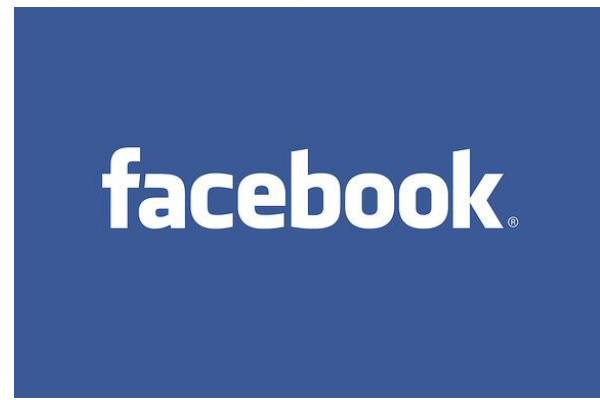
Facebook Explained

Facebook Explained
Here is everything you need to know about Facebook if you are running a small business:
Here are the advantages of using Facebook compared to other social networks:
- Your audience is on Facebook, because pretty much everyone is.
- Facebook can target users much more effectively than other forms of advertising because it has so much information about its members.
- Being “liked” is a really good way to generate referrals, reviews and recommendations from your customers. Facebook shows people when one or more of their friends like something. This is called “social context.”
- Facebook is generally a long-term relationship with your customers, so when someone likes you, they will see your updates for as long as you are connected, which is until they un-like you.
- There are many applications, tools, and features on Facebook to help you connect and take advantage of the relationships.
- You can easily share links to your website, photos, videos, and other information with your fans.
- Since recently going public, Facebook is attempting to become very business friendly add dashboards, stats and extra advertising opportunities to help you reach new customers, engage current ones, and track how many people see and interact with your posts and pages.
- Those stats help because with so many people and so many updates every second around the web, it is hard to even tell if people see your update in their news feed. Typically, posts stay relevant for about 24 hours, but Facebook tracks them for 3 days.
 Getting started on Facebook for small businesses:
Getting started on Facebook for small businesses:
- The most important thing to do is separating your personal and business life by creating a business page. Do this as soon as possible. Chances are that you have already received friend requests from clients, prospects, referral partners, and people trying to sell you stuff. Help mitigate that keep your personal information and posts personal, by setting up a business page.
- If you scroll to the very bottom of the Facebook website you will see a link to “Create A Page.” If you visit a business’ fan page, you will also see the link in the upper right of the page. Click it and begin filling out the profile just like you did for yourself. Make sure you select the correct type of page, because the features differ for celebrities or topics and local businesses.
- Work on completing as much of the profile and information as possible. Be sure to include your address, phone, and website. Upload lot of pictures, any videos you have, and share links to your blog and any other websites you have.
- Use the Admin panel at the top of your page to monitor your progress and invite your contacts to like your new page. You can only invite your Facebook friends at this point, but that is OK, just click invite to send a message to anyone you think that would be interested. This is also where you will see notices about new people who liked you, and any comments on your posts.
- Click on “Build An Audience” to start promoting you page. Invite friends and email contacts, and don’t forget to share it on your own personal wall. Those are free, but you can also create a Facebook ad to promote this page to people you are not connected with.
- There are two types of ads on Facebook that you need to know about: Page Ads and Promoted Posts. Basically, you can just advertise for people to visit and like you page, or you can advertise one of your status update posts to have it appear in more people’s news feeds. I have seen both work very well, but I would not run a Promoted Post unless you have a really good post. If you post about an upcoming event, contest, coupon, or really great article, then go for it. If it is just an average here-is-something-we-did post, then you will see better results from the generic Page Ad.
- Start by using the regular Page Ads to start building your audience. These are just pay-per-click ads that promote your page to anyone on Facebook. The targeting options are very cool, so make sure you set them very specific for your target market. You will need to start here because the next two options work better when you already have people liking your page. I would recommend running this basic add until you have about 500 fans, and then switch to the next two.
- Promoted Posts need to be set up immediately after posting. This advertising option is only available for 3 days after your original post so plan ahead. Compose your really great offer or post and submit it, then immediately click create an ad at the top of the page and choose the post as your advertisement. Select the demographics and budget and you are on your way.
- Use Page Ads with social context to build the number of likes for you business. This campaign I recommend running continuously with at least a small budget. It is called the “Friends of Fans” option. This ad will only appear to people who are friends with someone else who has liked your page. This is a great option because the price is lower on the smaller audience, plus people who like you are more likely to know someone else who needs your company. Another benefit is that those friends who see the ad will get a bonus recommendation from the friend who likes you, it is like an automatic referral. Again, this is called “social context” because when someone sees your ad, the also see a social friend who likes the company and it puts it into context for them.
- Create a calendar around how often and what you post to your business page. Most people struggle with what to post on their business page, but if you plan ahead and create a regular calendar for updates you will get the hang of it. You can post product announcements, new hires, press releases, industry articles, recommended books, testimonials, quotes or thoughts of the day, and all kinds of things depending on what you think your audience would like to see. The important part is to post on a regular basis so people know what to expect. Shoot for at least once per day, and up to 3 times. Don’t go over that unless you have fanatics and very large audience who need information more than that.
- Use the 80-20 rule for posting advertising and marketing messages. No one likes to be bombarded with ads, but it is OK to ask for the order ever once in a while. Facebook is a social network, so think about it like a business networking event. No one would talk to the guy who just walked around saying, “Buy from me!” the whole time. About 80% of your posts should be interesting information that people would “like,” and the other 20% of the time try to make an offer or call-to-action that people would share with their friends or would “like” to receive.
When developing your marketing plan for Facebook, think about what people “like.”
If you need help setting up your business Facebook Page, just shoot me an email and I will help.
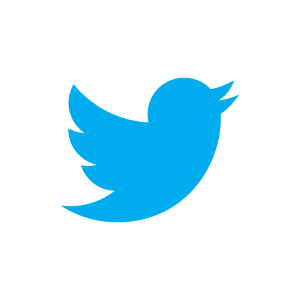
Twitter Explained
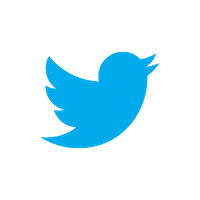
Twitter Explained for Business
Here is everything you need to know about Twitter for small business:
Here are the advantages of Twitter explained, compared to other social networks:
- You don’t have to follow back. This is Twitter’s biggest advantage. Most social networking require you to connect both ways to socialize. However, on Twitter you can follow others or they can follow you and it does not have to be reciprocal.
- This is a big advantage for business and celebrities who would see millions of other people’s updates on Facebook or LinkedIn, but here they can be followed by many without following them.
- Twitter is rapid fire and it is socially acceptable to post a lot more often than other networks.
- Twitter has developed it’s own short hand and culture to take advantage of the 140 characters, so once you are in the club and figure it out, it can become a lot more powerful.
- It is a lot more mobile than other social networks. Since it is so short, it is easy to post from a phone or tablet, and many people use this aspect to their advantage.
- Hashtags or the # pound symbol was developed here to allow people to share on a common topic, so you can also search and follow news or social topics quickly.
- Speed is Twitter’s main advantage though, you can post or repost other people information with just a few clicks, and the short messages mean people can share news or updates very quickly.
 Getting started on Twitter Explained:
Getting started on Twitter Explained:
- Getting your profile set up is super easy. Again the main advantage of Twitter is the speed, and no other social network can compare with Twitter on this one. Sign up with your email address, pick a screen name and password, and upload a picture for yourself then you are pretty much ready to go.
- You should also immediately follow the favorites in your industry as well. The easiest way to gain followers on Twitter is post about or to some of the industry experts in you field. You also get to see what they are Tweeting and get an idea about what people want to hear.
- Don’t forget about #Hashtags. By putting a pound sign in front of a #Word or #PhraseBunchedTogether you can join the conversations about these topics, and others following those trends will begin to follow you.
- By putting the @ symbol before a person’s screen name, you send the message to them and all their followers. This is a good way to start a conversation with a specific person as well as get noticed in your industry, just don’t abuse it. Try it with me, and put @mikedmontague somewhere in your next Tweet to make sure you get it right. I will write you back and let you know I received it.
- Find other people and topics to follow by doing a search on Twitter. Twitter has a super fast search engine that only displays what has been posted on Twitter, so you won’t get normal Google looking results. They will be separated out into Tweets or People for you to follow.
- When you find someone interesting, just click the blue follow button to add them to the people you see when you log in. You can stop following people at any time, so try a bunch of people and then unfolllow people who post too much or not enough for you liking.
- Keep this in mind for your Tweets as well. The recommendation for frequency on Twitter is about 3-5 Tweets per day. Posting too much will monopolize people streams and they will unfollow you, and if you don’t post enough it is hard to get people’s attention to gain followers. In comparison, once a day is good for LinkedIn, and 1-3 times is good for Facebook and Google+.
- Tweets never expire, but the have a quick shelf-life. Your Tweets will be archived on Twitter forever so keep that in mind, but also consider how long they are relevant. Again, Twitter is all about speed and what is happening right now. Most Tweets only stay at the top of people’s feeds on their homepage for about 6-8 hours. After that, so much has happened and so many other people have posted that yours has slipped down the list and will likely never be seen unless someone goes to your profile page.
- Learn to Retweet interesting posts by other people. When you post a status update, it is called a Tweet. When you “like” or repost a Tweet by another person it is called Retweeting. Most people are familiar with “liking” on Facebook or LinkedIn. The action is similar on Twitter, but it is called Retweeting. You are basically just re-sharing their Tweet with your followers exactly like it what written. Look for the symbol looks like a recycle symbol that is vertical under anyone’s Tweet to Retweet them to your followers.
- If you really love a Tweet or want to save someone else’s Tweet to read later then you can Favorite it. By clicking on the star symbol under any Tweet you can save it to read later and let others know that you really loved it. This is called Favoriting a Tweet. You can go back to these Tweets from your profile page. This plays off the speed of Twitter. Since Tweets go stale in 6-8 hours, if there is a link or quote that you want to revisit in a few days or months, it will be hard to find unless you Favorite it. This should be the goal of every Tweet you write… Would someone favorite it and why? Note- People rarely do this, so don’t expect it, but there is no reason that can’t be a goal.
When you think Twitter think speed. What is happening, right now, that other people really need to know?
- 8am- Retweet a post from people you follow that is the most interesting.
- Noon – Retweet another post then write one with the most important thing going on in your business or industry.
- 3pm – Share a link to your website and ask people to buy, share, or sign up for something.
- 7pm – Retweet another interesting post or quote from the day’s Tweets by other people.
Twitter is very easy to use but if you have any questions, just email me and I will be happy to help.

LinkedIn Explained
Here is everything you need to know about LinkedIn for small business:
LinkedIn is a a business networking platform. It should be used to keep up with and in touch with your top referral partners, strategic alliances, and trusted colleagues. LinkedIn is not really a social network, as much as a business network, so your updates should almost always be business related and professional sounding.
The advantages of using LinkedIn explained:
- LinkedIn easily shows you how to get introduced to someone you would like to do business with.
- LinkedIn allows you to create or join groups to encourage specific networking conversations.
- You can build your online resume and professional reputation through your profile.
- LinkedIn creates company pages for each organization and compiles information from everyone listed as an employee, so you can explore different levels of an organization.
- On you profile, the website links are great for search engine optimization and leads viewers to you home page.
- LinkedIn Jobs has become one of the top resource for finding a job or an employee.
- You can export your contacts in LinkedIn to your CRM, Outlook or email marketing software.
Getting started on LinkedIn explained:
- Sign in or create your account with your work email address. Remember, LinkedIn is for business so all of your contact information should be you work info not personal. People will be searching for you by your name, email, and phone number used at work.
- Make sure your LinkedIn profile is 100% complete. The set up tool is fairly simple and does a really good job of telling you what information is still missing and encouraging you to keep it up to date. Fill in as much as possible, and remember to use the same photo on all social networking sites. You want to create your personal brand. Never use a company logo for a personal profile image. People connect with people not corporate logos. They want to see your face to confirm it is the correct person and they will recognize you if you end up doing business in person.
- Choose your connections carefully. All of the social networking sites encourage you to add as many people as possible and make suggestions for people you might know as well. However, especially on LinkedIn, you need to be careful about who you associate with and who you recommend. Scientific studies have shown that you can only maintain about 150 personal relationships at a time. So while having 6,000 connections looks impressive, chances are that you are not really connected to any of them. Having around 150 real referral relationships with people you know, like and trust will be way more powerful in the long run. It should go without saying if you follow this philosophy but I will say it anyway:
DON’T ADD CONNECTIONS YOU DON’T KNOW IN REAL LIFE!
- Make and request recommendations carefully. People judge you based on the company you keep. You will want to only request recommendations from people who you know support you, and you will only want to recommend people who you would recommend to a client or friend. Again, LinkedIn becomes a visual representation of your professional business network to the entire world including future clients and referral partners. Protect it like you do your business. You have heard the old saying, “It’s not what you know, but who you know that counts.” Well now both of those things are available to future clients or employers, so treat LinkedIn recommendations like your social capital and spend it wisely.
- LinkedIn updates should be less frequent than other social networks. Twitter recently cancelled the auto-publishing agreement with LinkedIn, so now all your tweets do not automatically display on LinkedIn. I think this is actually a great move for LinkedIn. In a business networking setting, you don’t need to discuss what you had for lunch, or the sports hot topic of the day. You only need to share information related to your business. This does not mean “marketing messages” or “sales pitches,” the best information is stuff you would share at a Chamber of Commerce networking function in person. What is new in your industry? What are your frequently asked questions? What great article did you stumble across this week? What has changed in your profession? Did you hire a new person, release a new product, get a promotion, or speak to a professional organization? Share these types of things on LinkedIn, not your personal whims and musings.
- There are lots of sharing tools for LinkedIn. The one I like best is Hootsuite because it allows you to schedule your updates in advance. Chances are that the questions about spurred several ideas of stuff you can share on LinkedIn, but if you do it all right now, you will bombard your connections and not have anything to share tomorrow. Use a tool like Hootsuite to schedule 1 update per day for every day of the week or month, however far out you can think. You can always go in and cancel them or add more than one update if something comes up, but at least you will know that your profile isn’t dead and rotting over time. I like to use Monday mornings to get to work early and schedule my updates for the week when the important priorities are on my mind.
- Get involved in groups, but again choose carefully. Group logos are set to display on your profile but you can change this, as well as the number of updates you receive from the groups. Only join groups you are going to participate in. The number one mistake of social networking participants is that they over-extend their network. You can be a member of 100 groups, but if you never have time to check in, what good are the doing? Start slow and try couple groups for industry experts in your field and the local chamber of commerce. Try to respond to posts or create a topic and see how it goes. Remember, most people are overextended so don’t be surprised if no one comments at first. If the group is dead, delete it and try to find ones that stimulate you and your business.
- Update your profiles and trim your connections quarterly. Studies show that your world changes about every 90 days. New product or services are priorities, seasonal offerings come up, you have changed your marketing message, or are focusing on a different skill set. Also, people come in and out of our life constantly. Someone who you thought was going to be a great strategic alliance found a different vendor, retired, or stopped serving their customers like you would hope. Take a day once a quarter, I like the first day of a new quarter, to go into LinkedIn and clean things up. Bloated connections and outdated information make for bad networking. Trim some of those connections who you haven’t spoken with in 6 months, and keep your magic number around 150. It might seem odd now, but you will find that if you add new connections and delete people you know longer do business with your number will stay right at about 150.